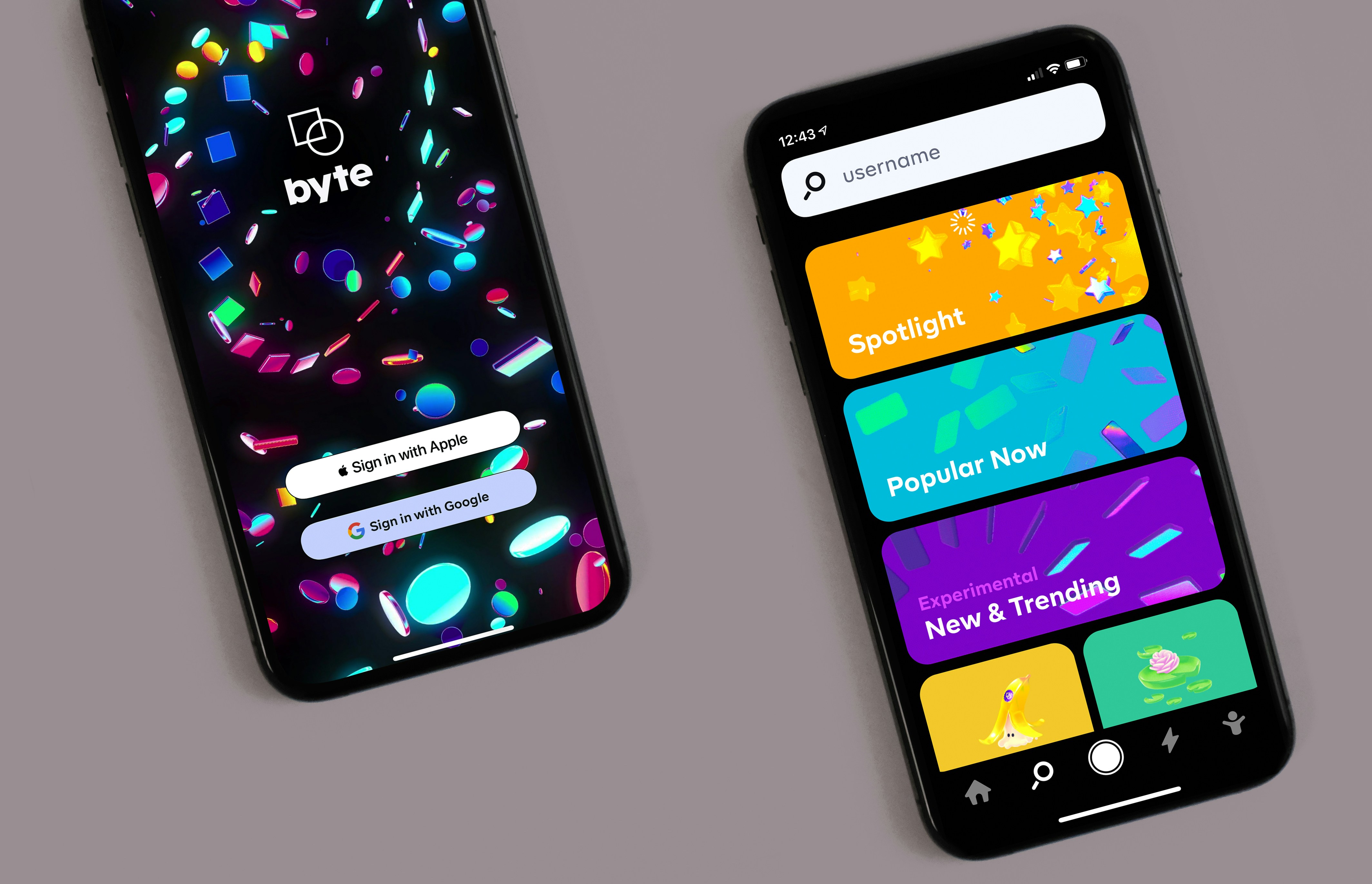Choosing Between Alerts, Action Sheets, and Modal Views
Learn what to choose between alerts, action sheets, and modal views.
In the dynamic world of app and user interface design, effective communication is paramount.
Developers and designers often face the challenge of choosing the right interface elements to convey information, prompt user actions, or provide additional choices.
Three common options for such communication are alerts, action sheets, and modal views.
Each of these elements serves a distinct purpose in user interaction and engagement.
In this article, we’ll explore when and how to use alerts, action sheets, and modal views to enhance the user experience.
Alerts: Critical Information
Alerts are like the emergency responders of the user interface world. They are designed to grab the user’s attention by delivering important and often unexpected information.
Alerts prompt users to take action, guiding them towards resolving the problem or adapting to the new situation.
When to Use Alerts:
To communicate unexpected critical information.
To address errors or issues that require immediate attention.
To prompt users to make a decision or take action promptly.
Action Sheets: Offering Choices in Context
Action sheets are the user interface’s way of providing users with choices that are directly related to their current context or task.
When to Use Action Sheets:
To provide users with context-specific choices.
When users initiate actions that have multiple potential outcomes.
For actions that could lead to irreversible actions, offering a confirmation step.
Modal Views: Enhancing Workflow and Functionality
Modal views are the multitasking wizards of the user interface world. They are designed to provide a focused environment where users can perform specific tasks or access advanced functionality.
Unlike alerts and action sheets, modal views take over the entire screen, creating a clear distinction between the modal task and the main app interface.
Modal views are particularly effective for performing subtasks directly related to the user’s workflow or for enabling complex interactions that require user attention without distractions.
When to Use Modal Views:
To offer a focused environment for performing specific tasks.
When a subtask is related to the current workflow but requires distinct interaction.
For tasks that benefit from a clear separation from the main app interface.
In conclusion
The choice between alerts, action sheets, and modal views depends on the information you need to convey and the interaction you want to facilitate.
Each element serves a unique purpose in user communication, ensuring that users receive information, make informed choices, and engage in complex tasks seamlessly.