Increase App Conversions with In-App Changelog
Have you ever thought about leveraging releases to encourage users to upgrade to your premium version?
Introduction
As a dedicated app developer, you’re constantly striving to provide the best experience for your users.
With each new version release, you introduce exciting features and improvements.
But have you ever thought about leveraging this opportunity to drive conversions and encourage users to upgrade to the premium version of your app?
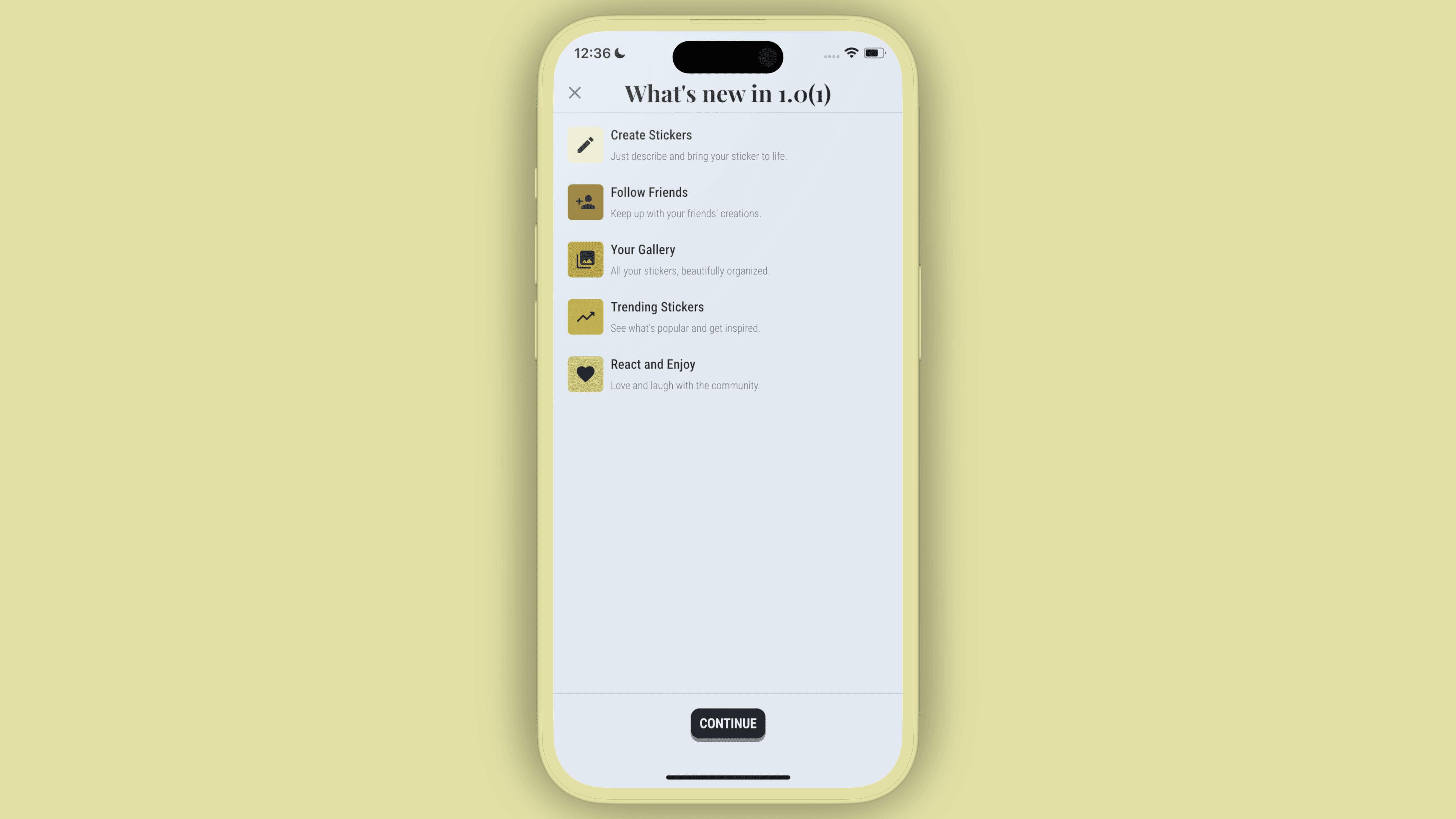
Introducing AppKickstarter’s “What’s New Screen as a Paywall”
AppKickstarter introduces a game-changing feature: the “What’s New Screen as a Paywall.”
This innovative addition allows developers to showcase a list of updates, including bug fixes, new features, and more, with attractive icons, colors, titles, and descriptions.
And that’s not all – all texts are localized through multiplatform translations, ensuring global reach for your app.
Seize the Opportunity with a Compelling Call-to-Action
With every new version release, you can now display the “What’s New” screen, giving users an insight into the latest enhancements your app has to offer.
Here’s where the magic happens: the Call-to-Action (CTA) is strategically placed for upgrading to the premium version.
Highlight the effort put into your app and amplify the paywall, providing a compelling incentive for users to upgrade.
Customizable and User-Friendly
The power is in your hands.
You have complete control over whether to display this screen with each update.
If you decide to do so, the “What’s New” screen will greet users with the version number, such as “What’s New in 1.0.1” for version 1.0.1.
This personalized touch enhances user engagement and adds a sense of excitement to each update.
Key Benefits of “In-App Changelog as a Paywall”
Increase Conversions: The CTA strategically placed within the “What’s New” screen encourages users to upgrade, significantly boosting premium version adoption.
Enhanced User Experience: By showcasing the latest features and bug fixes, users can understand the value of the premium version, leading to higher retention rates.
Localized for Global Reach: The built-in multiplatform translations ensure that users worldwide can understand the updates, opening doors to new markets.
Developer Control: You decide when to display the “What’s New” screen, offering flexibility without overwhelming users with constant paywalls.
Seamless Integration: AppKickstarter seamlessly integrates this feature into your app’s update flow, making implementation hassle-free for developers.
Conclusion
AppKickstarter’s “What’s New Screen as a Paywall” is a game-changer for app developers.
Utilizing each update release to showcase features and improvements with a compelling CTA drives higher conversions and user engagement.
With the power to control when to display this screen, you can strike the perfect balance between user experience and monetization.
